Leverage Saved Searches to Automate Email Notifications in NetSuite

Home » Blog » Customization & Integration » Leverage Saved Searches to Automate Email Notifications in NetSuite
 alphabold
alphabold

Use saved searches to create simple automated notifications to help manage AR and maximize existing resources.
When the pandemic hit, just about every industry on the planet had to rethink how they normally do business. Businesses sought new opportunities to remain afloat in the increasingly demanding and changing market. The glass-half-full way of thinking was no longer a simple cliché. Consequently, many businesses opted to extend their lines of credit, i.e., allowing their customers to continue to buy and operate without upfront payment. If businesses were already offering these terms, they started to give their customers more time to pay their invoices. This was especially followed by utility companies (gas, electricity, water, etc.). Most internet and phone services did the same. Even landlords gave their renters some extra time to pay rent. By extending lines of credit, companies ensure that they remain afloat in a time of uncertainty. However, by doing so, they also had to face many challenges in terms of managing their accounts receivable.
Managing accounts receivable inherently has its challenges. These challenges become incredibly overwhelming for business owners when they face an increase in demand and do not have staff and products to handle the workload. A spike of this nature can strain the existing or limited team, which results in lowered productivity and demotivation.
Without automation, organizations often end up with a very exhausted and overworked AR (accounts receivable) person or team. An overworked and understaffed team cannot function properly and thus are prone to errors. Communication is also disrupted when the AR team is unable to do its job efficiently. Eventually, the disruption in the company is translated into the sales and profitability of the company. In addition, a flawed AR process will ultimately hurt the company’s image and relationship with its customers.
An AR team/person is responsible for a lot of tasks, such as:
So, when an AR team/person messes up, the following are grossly affected:
Luckily, NetSuite can salvage all four of the points listed above in a simple and streamlined way with its advanced AR functionalities. The only human input required is that of initiation. Someone will need to take the time and perform these tasks. You cannot simply enable a feature or click a button to automate “accounts receivable.” Since the company has already invested time and money to help their customers by extending their company’s credit and more time to pay their dues, collection efforts need to start asap. This solution will cost them no additional money, it is easy to deploy, and it’s the “grunt” work that needs to be done, but this solution to automate this small part will help them immensely.
Let AlphaBOLD guide you through seamless implementation and customization. Contact us today to explore how our NetSuite services can elevate your business efficiency and automation strategies.
Request a DemoSo, what is the “opportunity” here? NetSuite can do all the heavy lifting and automate these tasks for you!
Here is one solution you can implement immediately:
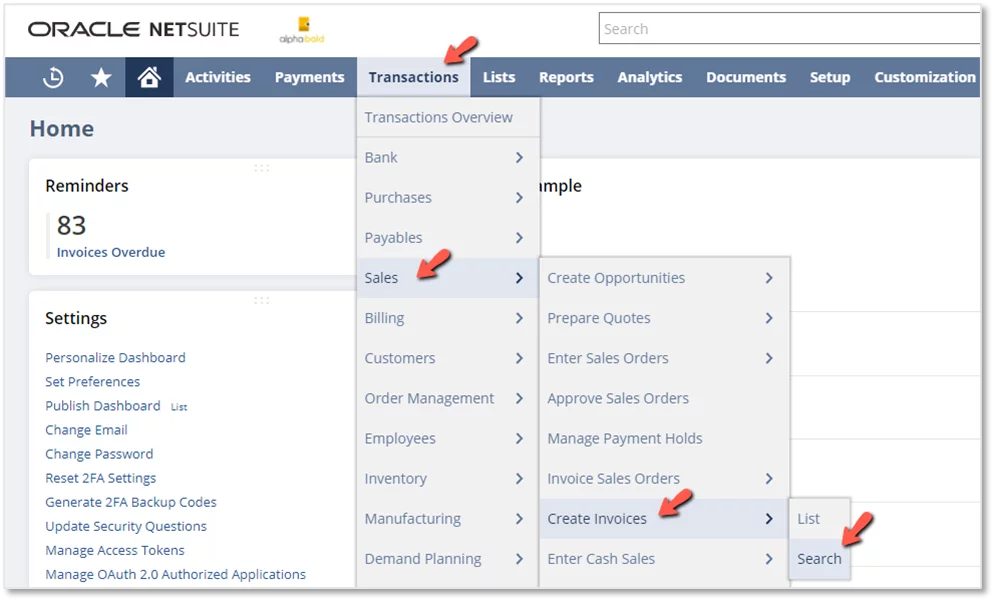
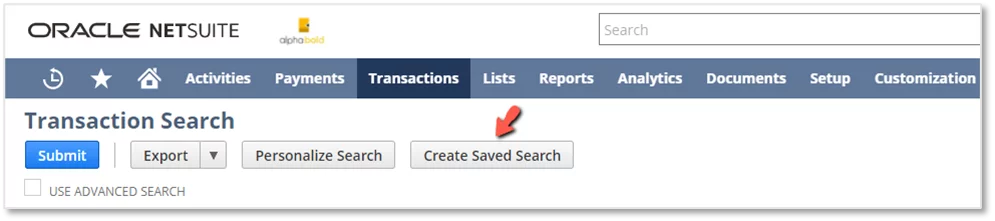
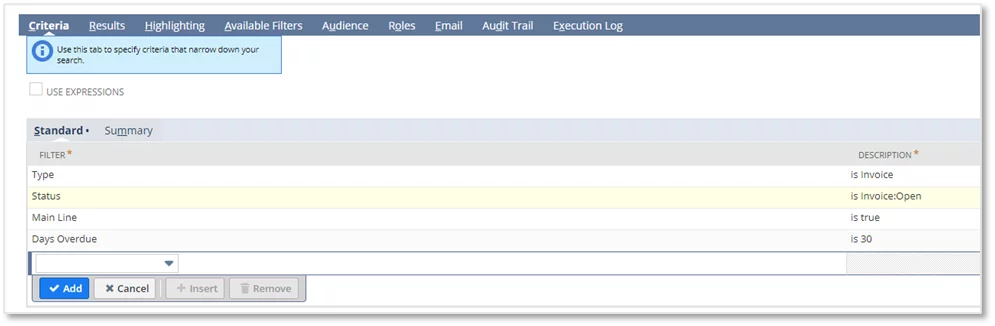
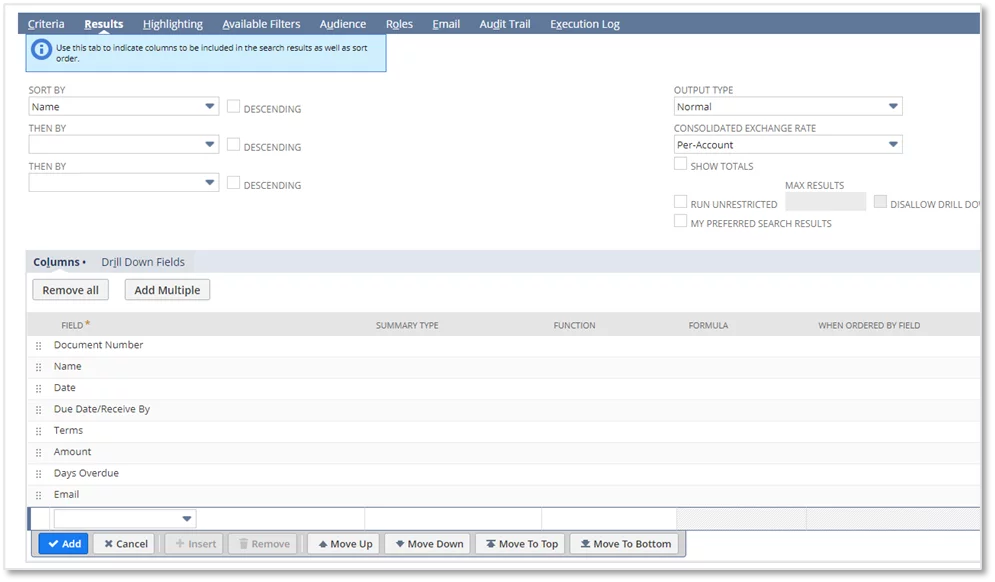
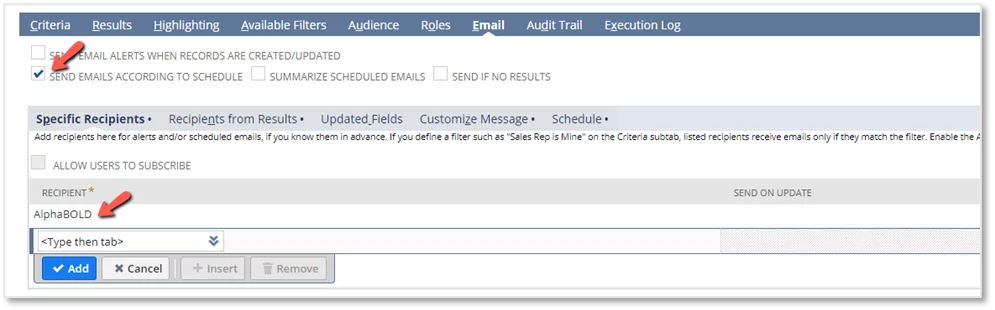
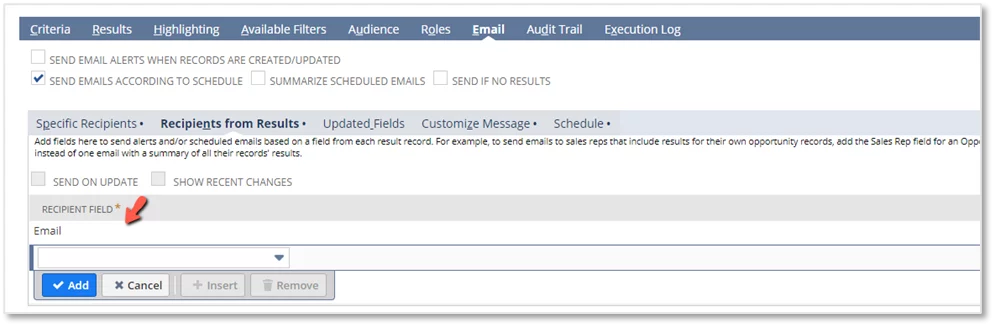
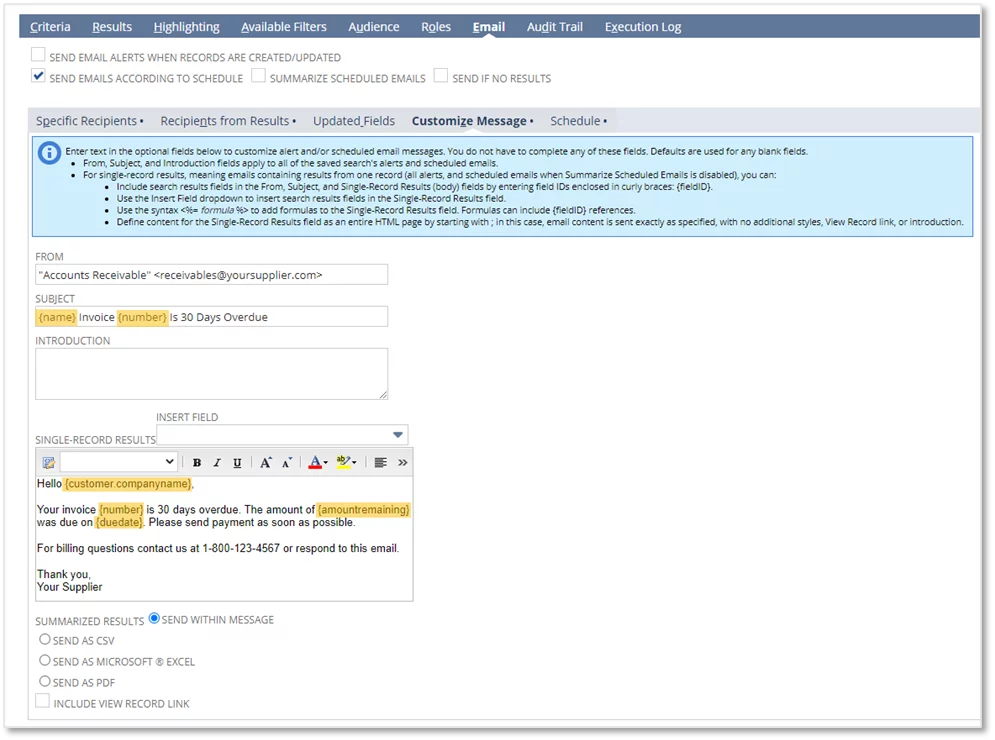

Streamline your ERP selection process with our comprehensive checklist, ensuring you make informed decisions for your business's future success.
Download Guide
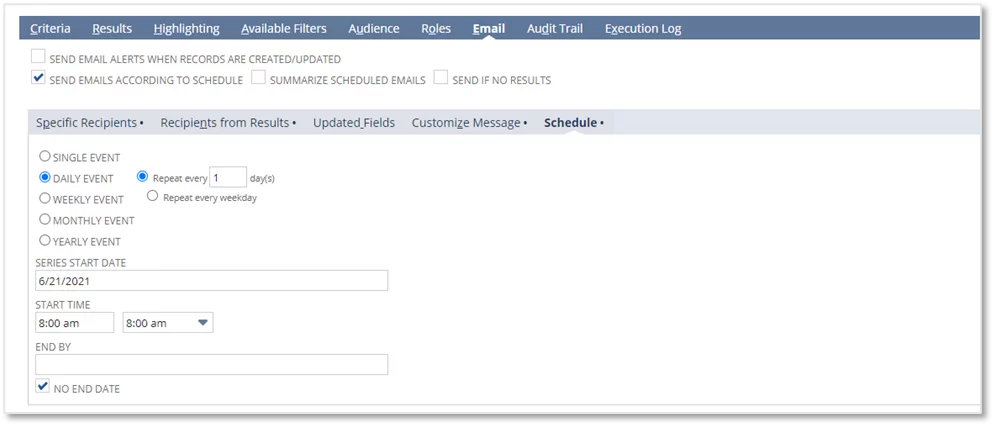
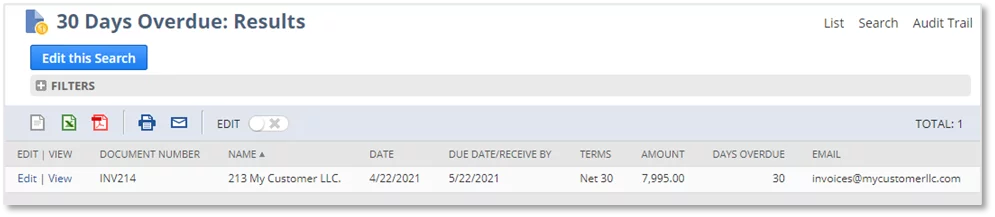
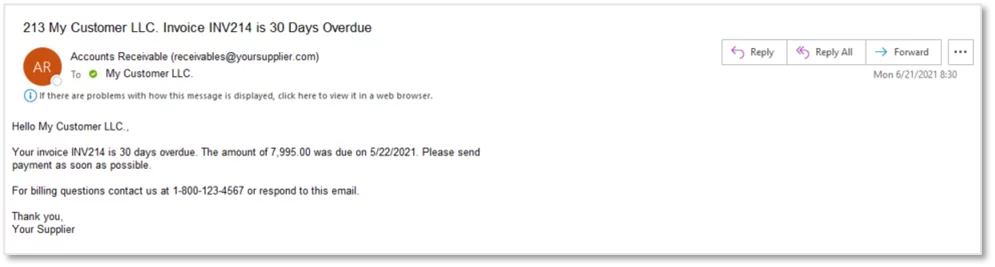
Further Reading NetSuite Save Search Pagination
Interested in streamlining your NetSuite processes further? Let's unlock the full potential of your NetSuite platform together.
Request a DemoThis may not seem like anything fancy, but this simple saved search method has the potential to save many hours for your AR team. This reduces the need to increase headcount and it is easy to create. With slight modifications, it can be copied and applied to different invoice ages.
If you need more information, contact the AlphaBOLD team. We can help you build a more comprehensive automated process that follows your business’s standard operating procedures and rules.


