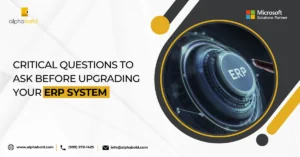Introduction
NetSuite SuiteCommerce Advanced extensions are the feature of NetSuite SCA (SuiteCommerce Advanced) where users can update/extend their websites components, look and feel without altering core modules and stylesheets of their websites. NetSuite SuiteCommerce Advanced extension exists of HTML templates, Bootstrap CSS, Style Sheets (SaaS) files, Backend and Frontend JavaScript files, and other development components. Users can use publicly available extensions and build their own extensions using the NetSuite platform. This blog is part of the SuiteCommerce Advanced blog series. This blog helps -users understand the importance of extensions in SuiteCommerce Advanced and how they can install and use public extensions.
If you didn’t read the previous blog of this series, you could read from here, SuiteCommerce Advanced Theme.
Prerequisite
Before we start, please review the following:
- NetSuite account access, to a NetSuite instance, which has the SuiteCommerce Advanced feature enabled.
- Configured basic website setup in NetSuite. Please follow the blog Build Basic Sutie Commerce Advanced Website to Build a basic website in NetSuite.
- Installed a basic SuiteCommerce Advanced Theme. Please follow the blog What is Suite Commerce Advanced (SCA) Themes? If you want to install a basic theme in your NetSuite Instance for SuiteCommerce Advanced Site.
- Install Node.js version 12.21.x. You can install node.js according to your SuiteCommerce Advanced version.
SuiteCommerce Advanced Extensions Necessary Bundles
Before starting to work on the extension, the user must install the necessary bundle in his NetSuite instance. Necessary NetSuite bundles are listed below:
- SuiteCommerce Advanced (SCA)
- SuiteCommerce Extension Management
- SuiteCommerce Base Theme
To install bundles in NetSuite, users can follow steps mentioned below:
Step 1: Open Install bundle wizard by following the navigation: Customization > SuiteBundler > Search & Install Bundles.
Step 2: Search above mentioned bundle – by Name or ID by using the “Keywords” field.
Step 3: Open desired bundle and hit install.
Maximize your Business Potential with NetSuite Solutions!
Looking to enhance your online store with SuiteCommerce Advanced SCA extensions? Trust our expertise for tailored solutions. Request a demo and revolutionize your e-commerce experience with NetSuite!
Request a DemoSuiteApp Extensions
NetSuite has a platform called SutieApp.com, where the user can find all published extensions and click on SuiteApp.com Extensions to visit the page. Some famous public extensions are listed below that help enhance site’s functionality.
- SC Custom Fields
- SC Google Tag Manager Editor
- SC Item Badges
- SC Inventory Display
- SC Infinite Scroll
- SC Stock Notifications
- SC Product Comparison
- SC Size Chart
- SC Map & Contact
In this blog we are going to install a few t most famous and handy public extensions listed below:
- SC Infinite Scroll
- SC Custom Fields

User Handbook To Lead Successful Netsuite ERP Implementation
Comprehensive guide for successful NetSuite ERP implementation, empowering users with expert insights and strategies
Download Guide
Install & Activate Extension:
Follow these steps to install the extension:
- Install Extension Bundle through Suite Bundler Search & Install Bundle Feature.
- Go to install bundle record through the following navigation Home > Customization > SuiteBundler > Search & Install bundles > “Enter extension name in keyword search field” and install
- Activate Extension through Extension Manager Record.
- Go to Extension Manager Record though the following navigation Home > Commerce > Extensions > Extension Manager > Edit “your website domain record” > Extensions(subtab) > Active Value Check True “for required extension “
- Control Extension behavior through SuiteCommerce Configuration Record.
- Go to Configuration Record though the following navigation Home > Commerce > Websites > Configuration > pick website and domain and click Configure button > Set your extension setting under the Extensions subtab and hit the Save button.
SC Infinite Scroll:
This extension removes pagination on the product list page and gives controls to the client to handle scrolling automatically or manually. You can see the after and before extension activation impact of this extension in the GIF image below:
Before Activation:
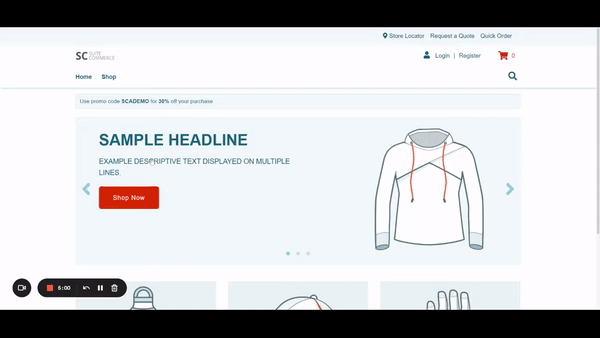
After Activation:
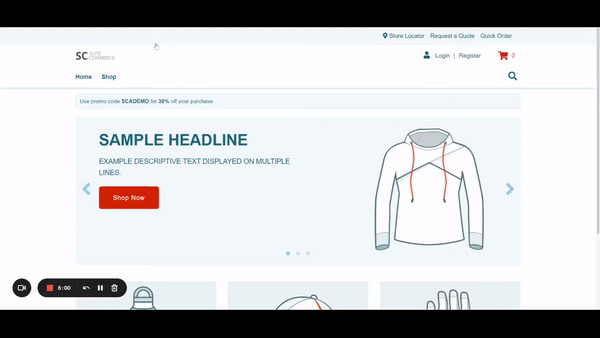
Streamline your E-commerce Operations with NetSuite Integration!
Struggling to optimize SuiteCommerce Advanced SCA extensions effectively? Partner with us for expert assistance. Request help and enhance your online store's performance with ease!
Request a DemoSC Custom Fields
By using this extension, we can add/show custom fields on the product details page and checkout page without altering templates and core modules. For the configuration of this extension, you can visit this link: SC Custom Fields. You can see the before and after extension activation impact of this extension in the image below:
Before Activation:
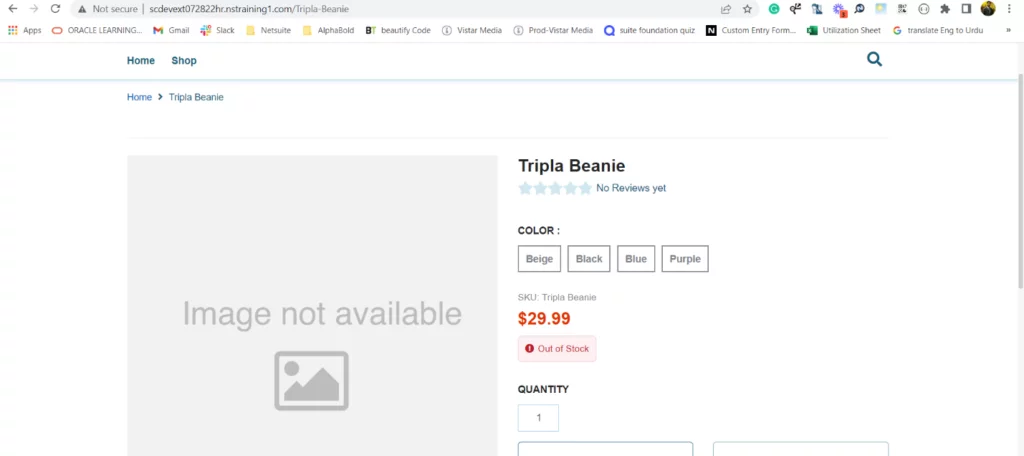
After Activation:
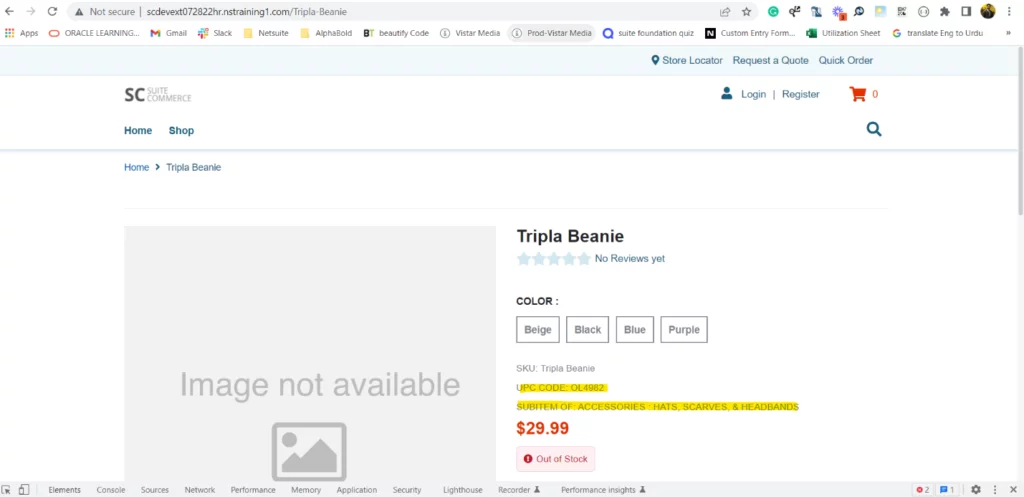
Conclusion
We hope this blog increases users’ interest in NetSuite SuiteCommerce Extensions as we discussed the usage of publicly available extensions . In the next blog, users will find out how to develop and deploy their own extension from scratch.
Read more about What are SuiteCommerce Advanced (SCA) Extensions?
If you want to share your thoughts or suggestions, feel free to leave your comments – we are ready to hear from you.